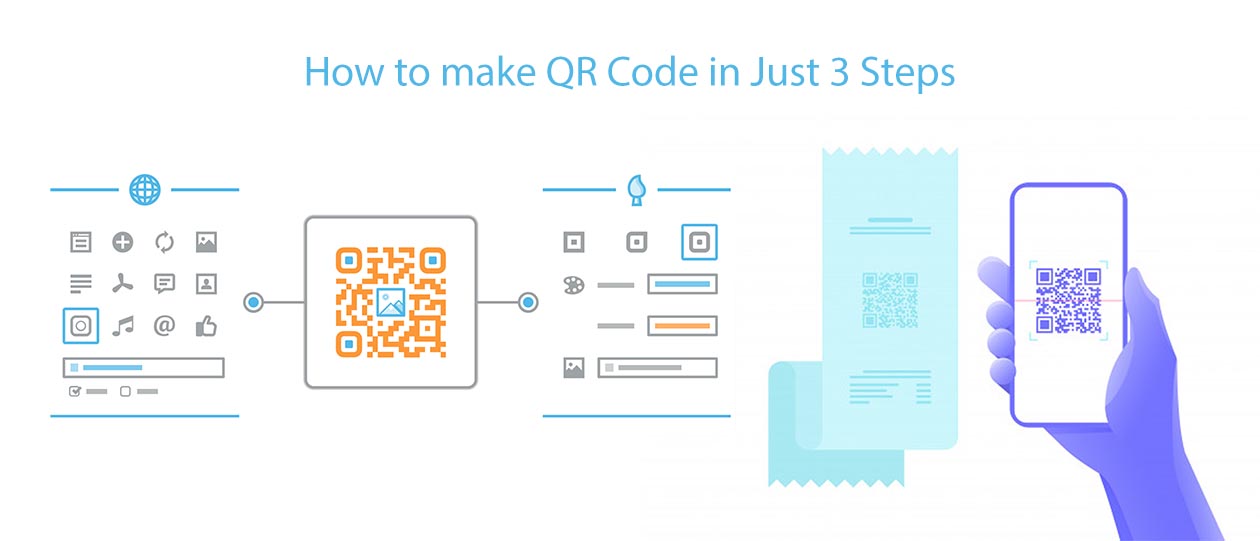
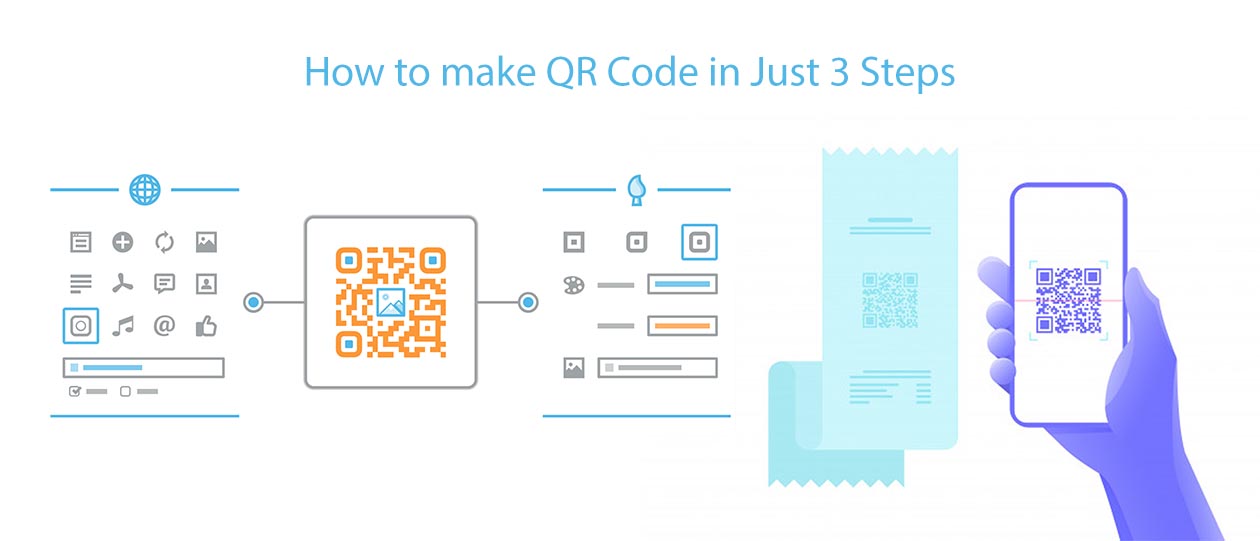
It’s just 1, 2, 3 and ready! making QR codes are as simple as that. So in this blog, I will show you how to make a QR Code in just 3 simple steps. Before we start you need to know, what is a QR code?
QR code is a machine-readable optical label barcode first designed in 1994 for the automotive industry in Japan. The full form of QR Code is Quick Response code.
QR code is the most used barcodes in recent days. It’s a great way to compress long text or any data into a small visual image. These images can read any time with a scanning device or your smartphone.
The huge number of usage of this QR code is coming from the marketing field. On a single scan, users can reach your targeted website or product. This is the simplicity of the QR codes.
Now if you want to make your own QR code, you may be worried about how to do it or where to go?
So here are the 3 simple steps you can follow to make your own QR code.
To visit the QR Code generator free website, type qr-code-generator-free.com on the search bar of your browser or on the google.
Click on the top search result.
“Free Online QR Code Generator – Create your own custom …“
After clicking the search result link, you will be redirected to the home page of the QR-CODE-GENERATOR_FREE website.
Now choose the QR Code type from the tabs. If you want to encode link, choose the URL/Link tab, similarly choose the vCard tab to make contact details and Email tab for the email address, Phone tab for the contact number and lastly choose the Text tab if you want to encode only the text or paragraph.
If you want to customize your QR Code like the color of the QR code or the size, click on the Advanced QR Option bar and expand the available options and change it according to your needs.
In this final step, just click on the Generate button. Within a fraction time, the tool generates the QR code image that encoded with your given data.
Now you just need to save or download the Image. Click on the Download Options button below the QR code. It will open a new pop-up tab with a normal download option along with an embed option and share option.
If you want to embed the image on your web page, click on the embed button and you will get your embedded code. Copy the full code and use it without any downloading.
Follow these simple steps to make your own QR code.
Starting from the Automobile industry, this QR code system is now the most popular machine-readable barcode system still today. In the 21st century, most of the smartphone has inbuilt QR code scanners. We are using our smartphone to scan QR Codes and converting it into some useful form.
QR code has become a focus of advertising strategy since it provides a way to access a brand’s website more quickly than by manually entering a URL. So it increases the conversion rate: the chance that contact with the advertisement will convert to a sale.
Although initially used to track parts in vehicle manufacturing, QR codes are used over a much wider range of applications. These include commercial tracking, entertainment, and transport ticketing, product and loyalty marketing, and in-store product labeling. They can also be used in storing personal information for use by organizations. An example of this is the Philippines National Bureau of Investigation (NBI) where NBI clearances now come with a QR code.
QR code payment – In the 21st century, payment with QR code system is a popular payment mode. This system uses QR code to store user’s payment identity details and by scanning this QR code other users can access those payment identity details to transfer money or receiving the money. Some popular companies that are using the QR Code as a payment mode are Paytm, Phonepe, Google Pay, etc.
QR codes are making waves in the small scale industry in every sector. Tent cards and bills include QR codes making it simple for a customer to make payments and it encourages for a cashless economy in China, India and other Asian countries that welcome QR codes.